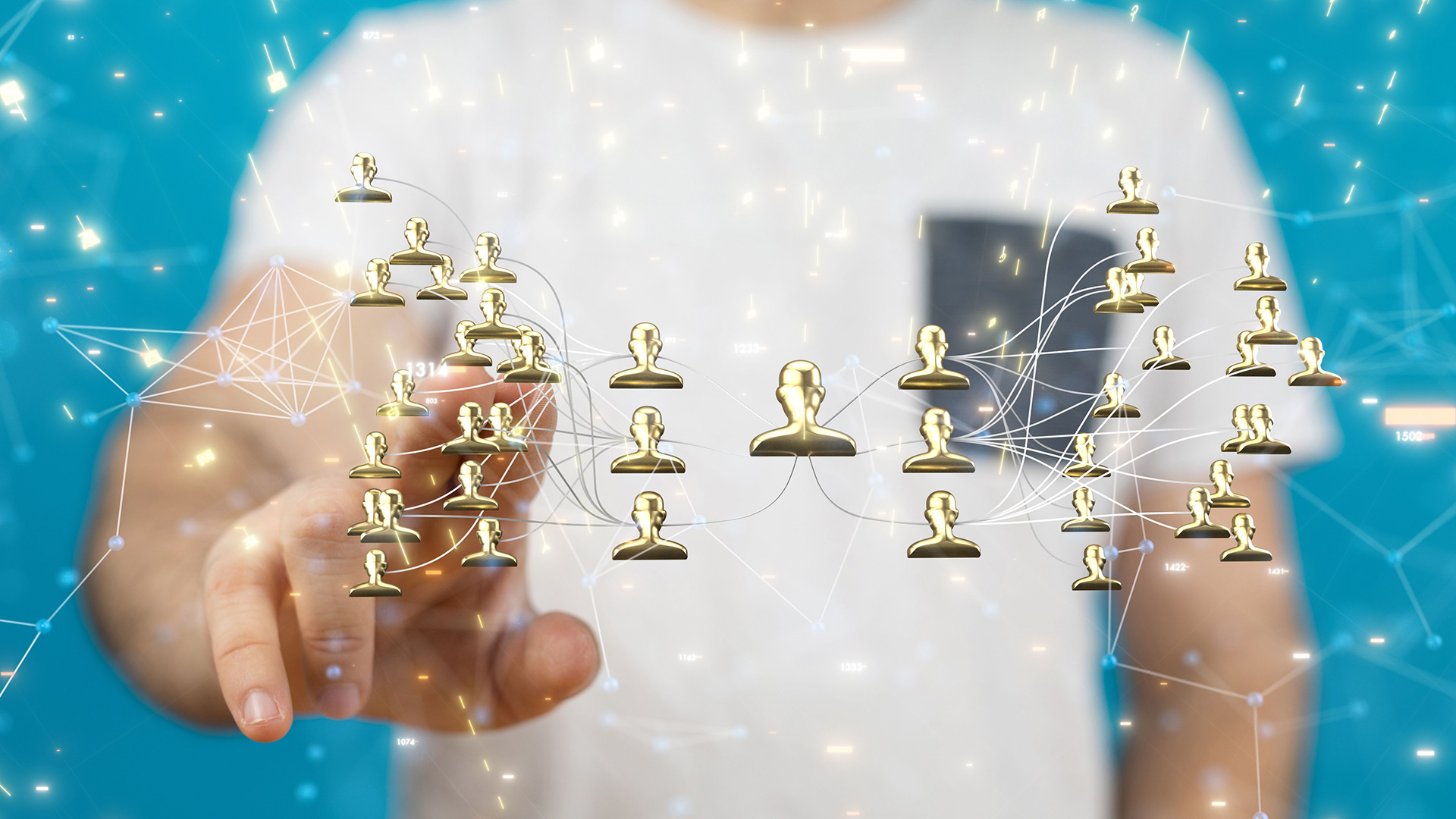I’m often asked by peers, and executives alike, what tools we use to identify potential keywords when mapping out our digital footprint. Although I’m not ready to spell out the recipe for the “secret sauce” I’ve developed over the years, I am happy to share some of the resources that I use when evaluating campaign effectiveness and researching new opportunities. I’ll start with the tool we are all most familiar with, Google’s Keyword Planner.
Keyword Planner
In 2013, Google replaced its free Keyword Tool with the integrated Keyword Planner, which is geared more towards PPC advertisers than organic search marketers. While the free keyword research tool is still the preferred keyword planning tool for many, it has certain disadvantages.
Disadvantages of Google’s Keyword Planner
1. The Keyword Planner isn’t a good place to look for trending search topics. The average monthly search volume displayed by the tool is calculated over a 12-month period.
2. Search volumes for mobile and desktop are clubbed, which means device targeting becomes difficult.
Fortunately, there are quite a few free alternatives to Google’s Keyword Planner to help you with your keyword research.
1. Google Correlate
A keyword planning tool that is very often overlooked, Correlate is great to build a list of long tail keywords. It gives related search phrases for your primary keyword. You can compare state-wide search patterns for the US, or take a look at country-wide data.
Pros:
It moves away from simply giving you iterations of your primary keyword, which makes it a worthy tool for getting creative with your keyword list.
Cons:
Sometimes, the related search phrases that it throws up might not align with your business.
2. Wordtracker Scout
Snooping on your competitors is an important part of keyword research, and Wordtracker Scout helps you do exactly that. A Chrome extension, it gives you a webpage’s primary keywords. All you need to do is press W.
Pros:
It is the simplest way to check the keywords that your competition is optimizing for.
Cons:
You need Chrome to use this free keyword planning tool.
3. Ubersuggest
Think you are getting all the data from Google’s Keyword Planner? Think, again. The Keyword Planner is primarily targeted at PPC advertisers, which means you might be missing out on organic search data. That’s where Ubersuggest can help. It can give you an extensive list of suggestions based on your primary keyword, which includes long-tail terms that you might not find on the Keyword Planner.
Pros:
It also allows you to search YouTube, Images, and Shopping for keyword suggestions.
Cons:
It does not give you rankings for search terms, or even how competitive they are.
The list above is meant to provide you with both the tools that you can use to build a new, or evaluate an existing campaign, as well as offer a broader view of your digital footprint. If you are looking for more advanced keyword research tools, you can also take a look at WordStream’s Free Keyword Tool, or SEMrush’s keyword tool.